 It´s asked time and again: ¨How Do I Save YouTube Videos On My Computer?¨ In this article, we will walk you through how to download YouTube videos in MP4 format to your computer so that you can have them stored locally on your hard drive.
It´s asked time and again: ¨How Do I Save YouTube Videos On My Computer?¨ In this article, we will walk you through how to download YouTube videos in MP4 format to your computer so that you can have them stored locally on your hard drive.
For the computer savvy among you, here is how to download YouTube videos to your computer in 3 easy steps:
- Step 1: Download the 4K Video Downloader.
- Step 2: Download & Run the .MSI File That You Downloaded
- Step 3: Paste the links of YouTube Videos in the 4K Video Downloader
How to Download and Save YouTube Videos to Your Computer [in 3 Simple Steps] from Richard Cummings on Vimeo.
Since YouTube.com is owned by Google, this document is part of our how to Google series which you may enjoy to learn about all that Google has to offer and how to use their various and awesome products, like Google Earth.
When we look at how to download YouTube videos, we can find many resources available on the Internet that claim to provide this functionality. Unfortunately, many of them either do not work or they are trying to sell us software in a round about kind of way. But our goal is to learn how to download YouTube.com videos for free so that we can have them with us on the go–perhaps on our Android or iPhone–and then we will have access to these YouTube.com videos basically whenever we want.
(Before performing these tasks, you will want to make sure that it is legal for you–that you have the legal rights–to download the YouTube.com video. Read more here.)
As I said, when I was looking to learn how to save YouTube video, I came across a number of applications that purported to do this. Unfortunately, the majority of them contained malware and obstructive advertisements.
I wanted an application that was easy to use and allowed me to save YouTube videos for further playback.
The one application that excelled at all of these features is called, appropriately enough, the 4K Video Downloader.
So, let’s take a look at how easy it use this application.
How To Save YouTube Video Using the 4K Video Downloader
Step 1: Download the 4K Video Downloader

You may receive a message to subscribe to their newsletter. However, you can avoid this by clicking the X in the pop-up box and it will go away.
Step 2: Run the .MSI File That You Downloaded
This file will have a name similar to 4kvideodownloader_4.11.1_x64.msi.
Also, if you are on a Windows system, it may produce the “Windows protected your PC” message that you see below:
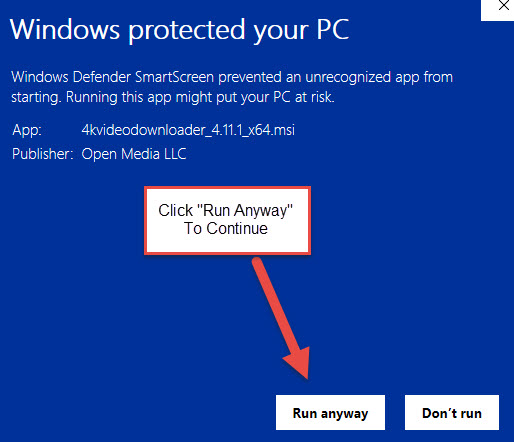
Click “Run anyway to continue” and proceed through the installation. At the end, check the box to run the program.
Step 3: Paste the links of YouTube Videos in the 4K Video Downloader
The 4K Video Downloader is very simple to use. You just copy the YouTube Video URL and click Paste Link in the 4k Video Downloader as you see in the video above.
How To Download YouTube Videos: Conclusion
As you can see, the 4K Downloader makes it very easy to download videos from YouTube and convert them into the MP4 format that you can then use to put YouTube videos on your Android or iPhone.
There are other programs that do this as well but I did not have quality experiences with them. When I wanted to know how do i save YouTube videos on my computer? the 4K Downloader was the best answer. If you would like to experience these other programs which teach you how to save YouTube video, there are many out there but I don’t really recommend them.
I hope this helps all of you quickly download YouTube videos to your computer.


Comments 1
Youtube recently change its storage scripts and therefore a lot of online website download tools become invalid to download the videos from youtube. The previous script, which direct pull videos from youtube to users ( which Youtube banned now for most online download tools like mine and savevid.com or keepvid.com) is no longer work.
I was using another video download script to cope with youtube changes in last 2 days. but the script cause heavy traffic to my site, which is 140GB in past 2 days , that’s why you saw the message “the account is suspended”
Now I have modified the scripts again which require Java2 JRE plugin and run. So now it back to normal and would not cause heavy traffic to me.
Hope it clarify your doubt and negative comment.