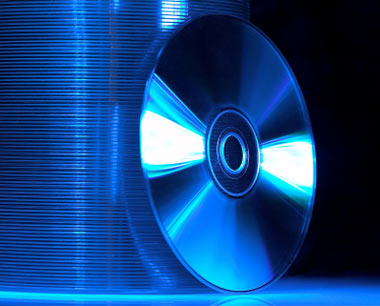In this article, “Copy DVD To Hard Drive“, we will answer the question, “Can I Copy A DVD Onto My Hard Drive?”. In fact, you can copy a DVD to your hard drive and it’s not that difficult. It’s even easier than if you want to Copy DVD to DVD!.
In this article, “Copy DVD To Hard Drive“, we will answer the question, “Can I Copy A DVD Onto My Hard Drive?”. In fact, you can copy a DVD to your hard drive and it’s not that difficult. It’s even easier than if you want to Copy DVD to DVD!.
For those who just want to know how to do it quickly [and are somewhat tech savvy], here is the 2-step process on how to copy a DVD to your hard drive for free:
- Step 1: Install DVD43 to decrypt the contents of the DVD. This program works in the background as you do step 2.
- Step 2: Install and run Handbrake — this free software will copy the DVD information to your hard drive and put it in a format that you prefer, like MP4.
Now, let’s delve into the details.
For the same reason people ask how to download YouTube videos, the question of Can I Copy A DVD Onto My Hard Drive? comes up often and for good reason–DVDs, just like CDs, are great to have on your computer for many reasons.
Basically, if we copy DVD to hard drive, we now have the movie on our hard drive in a format that we can do many things with. For one, we could then transfer the movie to our phone or tablet and watch it on the go at our leisure…even without and Internet connection. If we put the DVD on our hard drive, we can then also have the movie available on demand whenever we want to watch it without searching endlessly for a DVD that we may never find OR that your kids used as a frisbee.
In fact, just as the music industry has moved away from CDS towards MP3s (or similar digital format), DVD movies are also becoming extinct. Many people have already removed the DVD from the equation by downloading their movies from Amazon and Netflix instead of renting a movie at Blockbuster.
But for many of us, we ask how do i copy a DVD onto my hard drive? because we have a large collection of DVDs that we want to convert to our hard drive or, perhaps, we have rented movies and want to create a digital copy of them on our hard drive.
Finally, in the end, DVDs have the same problem as CDs. Over time, they scratch and become faulty in places rendering them virtually useless. The same does not apply when we are copying DVDs to our hard drive. Like MP3s, we now have a copy that will last forever…or as long as our hard drive lasts. (Remember to back up all of your important media onto to one of these external hard drives. There are now 2TB drives–that’s a whole lot of movies–for about $50!)
So, let’s take a look at the real thing we want to know: How to Copy DVD To Hard Drive. In fact, we have narrowed it down to two steps that you can accomplish fairly quickly for free. Let’s get started.
Copy DVD to Hard Drive: How To Copy DVD to Hard Disk in Two Easy Steps (for Free)
Step 1: DVD Decryption Software
If the DVD that you want to copy is protected (and let’s face it–it probably is), install DVD43 for decryption. This program works on the fly, in the background with the DVD copying software in step #2 below and it is free. One paid alternative to DVD43 is called AnyDVD. They update their decryption software more frequently. Thus, go with AnyDVD if DVD43 does not work on a particular DVD. (Note [got to say it]: Check the laws in your country to determine if it is legal to decrypt a DVD in your country.)
Step 2: Copying Your DVD to Your Hard Drive
Fortunately, there is also free software for this called Handbrake (download it here.) Handbrake will copy the DVD information to our hard drive and put it in a format that we can play it in, like MP4. And, when we want to shrink it for play on our phone or tablet, we can use Handbrake to do this as well.
When using Handbrake, we recommend the following “output” settings. For any type of Apple device only playback, we recommend the “Apple Universal” preset. In all other situations, choose the “PS3” preset and ensure that “two-pass encode” and “turbo first-pass” are selected.
And Voila!. That’s it! Depending on your hardware, this process make take between 1 hour and several hours so it is best to copy DVD to hard drive overnight.
Additionally, with Handbrake, you have the ability to convert many DVDs at one time. Of course, you have to physically copy the DVD to your hard drive first (because you probably only have one DVD), but then you can queue up several of them and copy DVDs to your hard drive overnight.
Copy DVD to Hard Drive: Summary
You will find many purported solutions on how to copy a DVD to a hard drive floating around the Internet. There is ample DVD to hard disk copy software that claims to do just this. However, most of the folks are trying to sell you software.
These software vendors know that there are many people out there asking questions such as, “Can I Copy A DVD Onto My Hard Drive?” or “How Do I Copy A DVD Onto My Hard Drive?” There goal is to provide you a solution and earn some money in the process. However, the solution to this problem of copying DVDs to a hard drive does not necessarily require money.
In fact, with the two steps highlighted above, you go from DVD to hard drive freely and very effectively. To review, simply download DVD43 for decryption and download Handbrake for copying the DVD information to your hard drive. You can also use Handbrake for converting the file for use in many different formats.
And that’s it. That’s how to copy DVD to hard drive in two easy steps. Now get on it–rip all of your favorite movies and have them available instantly!
PS: If you want to watch the movies on your big LCD TV, be sure to check out How to Connect Computer to TV.