It’s not often talked about but Google Translate is a fantastic way to improve your pronunciation in a different language.
In fact, Google Translate is such a good way to improve your pronunciation in another language that I have incorporated it in these five keys to mastering another language.
I live in Spanish speaking countries a good portion of each year and I see both English speakers struggling to learn Spanish and Spanish speakers struggling to learn English.
Oftentimes, the roadblock for these people trying to learn a new language is pronunciation. In Colombia, many people say tengo verguenza (I am ashamed/embarrassed) when they try to speak English.
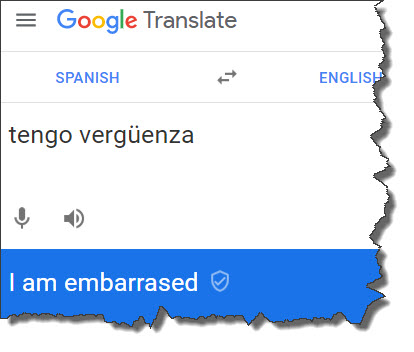
Google translate can help you overcome your pronunciation problems by signaling to you your strengths and weaknesses in the language you are trying to pronounce.
In our Ultimate Guide to Google Translate, we took a look at all of the features of Google Translate such as Transcribe and Google Translate Conversation and now we’re going to dive in with a detailed look at how to improve your pronunciation using Google Translate.
Improving Your Pronunciation with Google Translate
If a picture is worth a thousand words, then a how-to video surely provides infinite wisdom. Right?
Let’s all either visit the Google Translate website or launch the Google App on our iPhones, Android, Kindle and the following along with the video below:
How to Improve Your Pronunciation In Another Language [using Google Translate]
This video illustrates how to improve your pronunciation using Google Translate.
Conclusion: Using Google Translate for Pronunciation
I’ve introduced this methodology for improving language pronunciation too many people who have found it very useful.
Obviously, technology is not perfect and computers are not people but I do find that Google translate does a very good job of indicating whether people will understand your pronunciation in another language.
In general, if Google Translate can understand what you’re saying, then other people will as well.
I’m curious if you all have tried this and what you think. Let me know in the comments below good luck to all in mastering the language of your choice.
Cheers, Richard


Comments 2
S.K.
Yes, Google Translate is great for pronunciation drills.
Not sure if you can pause the speaker voice but what you could do is paste smaller portions of words so you can hear each word more carefully.
Good luck!
Cheers,
Richard
Dear Sir,
it is very good program to improve our Languages.
If I copied many line in the Edit area and on the Speaker .
Is it any possibilities to” breack” the speaker/voice and than after thinking to “Continue” the speaker/voices. From the interrupted place.
Please let me know this.
Thank you
S.K.Ramanakaran